Webinars have become essential for effective communication and engagement, utilizing tools like Zoom and Microsoft Teams to enhance presentations. By incorporating interactive elements such as live polls and Q&A sessions, presenters can significantly boost audience participation. Additionally, implementing strategic follow-up methods ensures that the content resonates with attendees and fosters ongoing interest.

What are the best webinar presentation tools in Australia?
In Australia, popular webinar presentation tools include Zoom, Webex, GoToWebinar, Microsoft Teams, and Demio. Each platform offers unique features for engaging audiences and facilitating effective presentations.
Zoom
Zoom is widely recognized for its user-friendly interface and robust features, making it a top choice for webinars in Australia. It supports large audiences, allowing up to thousands of participants, and offers tools like breakout rooms for interactive sessions.
Consider using Zoom’s webinar feature for its high-quality video and audio capabilities. Ensure you have a reliable internet connection to avoid disruptions during your presentation.
Webex
Webex is another strong contender, particularly favored for its security features and integration with various productivity tools. It allows for real-time polling and Q&A sessions, enhancing audience interaction.
When using Webex, take advantage of its analytics tools to track engagement and participant feedback. This can help refine future webinars and improve overall effectiveness.
GoToWebinar
GoToWebinar is designed specifically for hosting webinars, offering features like automated email reminders and registration tracking. It supports up to several thousand attendees, making it suitable for large-scale events.
Utilize GoToWebinar’s customizable templates to create a professional look for your presentations. Be mindful of the platform’s pricing structure, which can vary based on the number of participants.
Microsoft Teams
Microsoft Teams integrates seamlessly with other Microsoft products, making it a convenient option for organizations already using Office 365. It allows for live events with interactive features like polls and chat.
To maximize engagement on Microsoft Teams, encourage participants to use the chat function for questions during the presentation. This can foster a more interactive environment.
Demio
Demio is a browser-based platform that focuses on simplicity and ease of use. It offers features like automated webinars and customizable registration pages, making it ideal for marketers and educators.
Consider using Demio’s analytics to assess viewer engagement and retention rates. This data can guide improvements for future webinars and help tailor content to your audience’s interests.
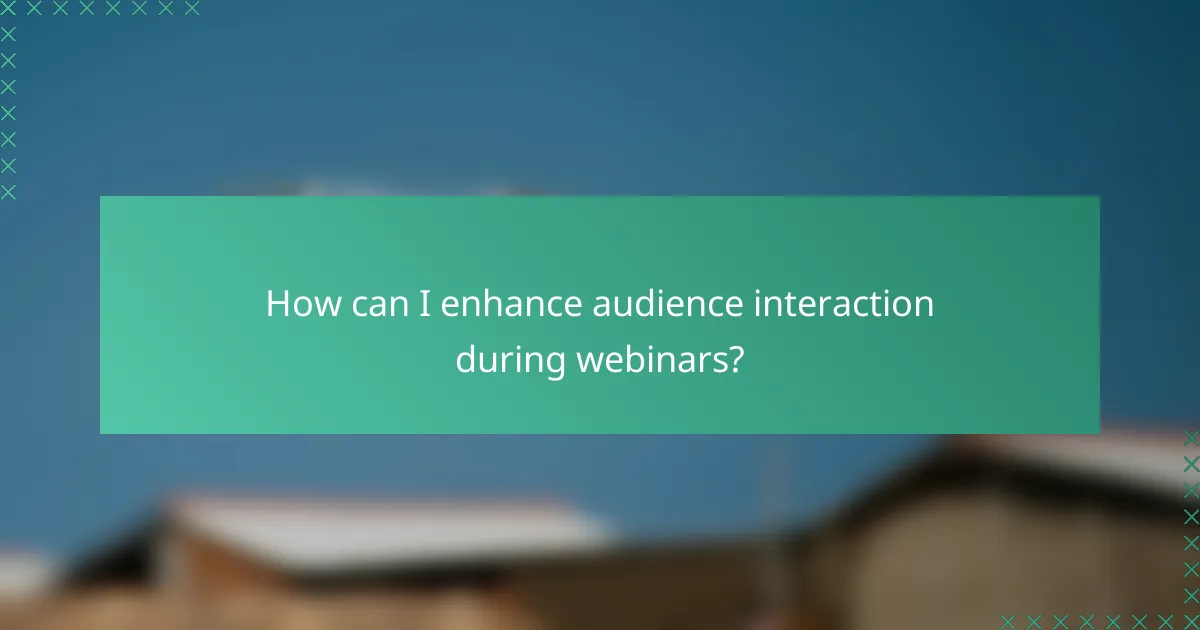
How can I enhance audience interaction during webinars?
Enhancing audience interaction during webinars involves using various tools and strategies to engage participants actively. Techniques such as live polls, Q&A sessions, and interactive quizzes can significantly boost engagement and ensure a more dynamic presentation.
Live polls
Live polls allow participants to express their opinions or preferences in real-time, making them feel involved. You can use platforms like Zoom or Slido to create quick surveys that can be launched during the presentation.
Consider keeping polls short and focused, ideally with 2-4 questions, to maintain audience interest. Use the results to guide discussions or adjust your content based on participant feedback.
Q&A sessions
Q&A sessions provide an opportunity for attendees to ask questions directly, fostering a two-way dialogue. Schedule a dedicated time for questions, either at the end of your presentation or at specific intervals.
Encourage participants to submit questions throughout the webinar using a chat feature or a dedicated Q&A tool. This approach helps address concerns promptly and keeps the audience engaged.
Chat features
Utilizing chat features allows participants to share thoughts and comments during the webinar. This can create a sense of community and encourage networking among attendees.
Set clear guidelines for chat use, such as encouraging relevant questions or comments. Monitor the chat to highlight interesting points or questions, ensuring that participants feel heard and valued.
Interactive quizzes
Interactive quizzes can reinforce learning and keep the audience engaged. Tools like Kahoot! or Mentimeter can be used to create fun quizzes related to your webinar content.
Incorporate quizzes at strategic points, such as after key topics, to assess understanding and maintain energy levels. Offer small incentives, like recognition or prizes, to motivate participation.
Breakout rooms
Breakout rooms allow smaller groups to discuss topics in-depth, enhancing interaction among participants. Most webinar platforms, like Zoom, offer this feature, enabling attendees to collaborate in a more intimate setting.
Plan specific discussion prompts or activities for each breakout session to keep conversations focused. After reconvening, ask representatives from each group to share insights, fostering a sense of collective learning.
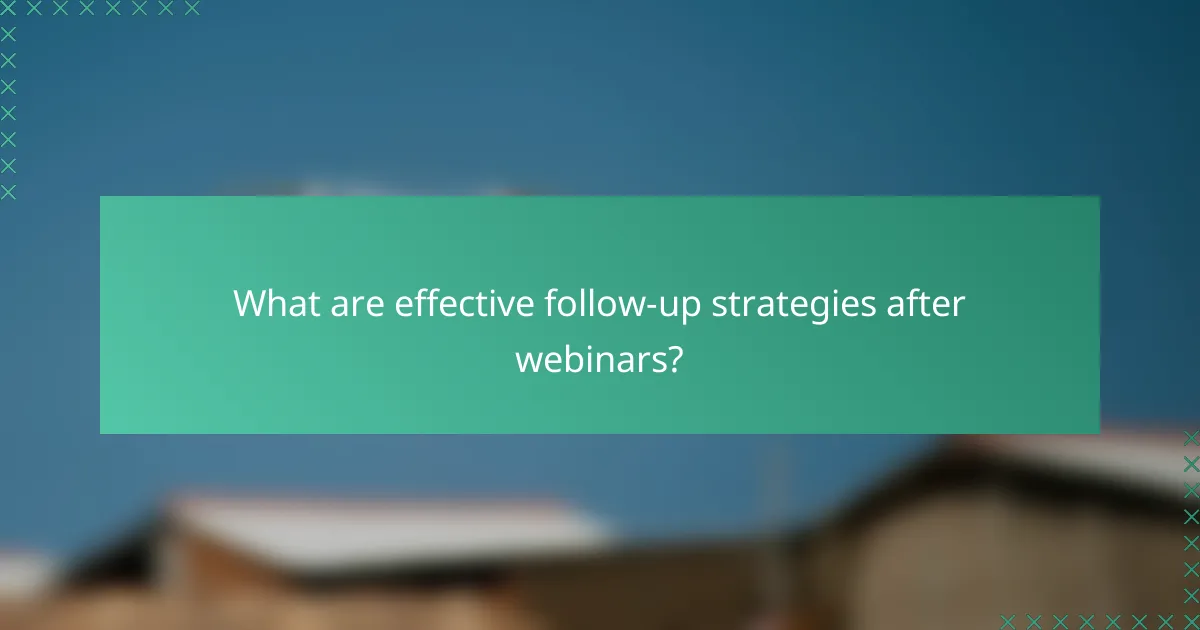
What are effective follow-up strategies after webinars?
Effective follow-up strategies after webinars include engaging with attendees through various methods to reinforce the content and maintain interest. These strategies help convert participants into leads and ensure that the information shared is retained and acted upon.
Post-webinar surveys
Post-webinar surveys are essential for gathering immediate feedback from attendees. They can help assess the effectiveness of the presentation and identify areas for improvement. Aim to keep surveys short, ideally under five questions, to encourage higher response rates.
Consider using a mix of multiple-choice and open-ended questions to capture both quantitative and qualitative data. For example, ask attendees to rate the webinar on a scale of 1 to 5 and provide suggestions for future topics.
Email follow-ups
Email follow-ups are crucial for maintaining engagement after the webinar. Send a thank-you email within 24 hours, including a summary of key points discussed and any relevant links. This reinforces the content and shows appreciation for their participation.
In subsequent emails, consider offering additional resources or exclusive content related to the webinar topic. Personalizing these emails can significantly increase engagement and conversion rates.
Content sharing
Sharing content post-webinar is an effective way to keep the conversation going. This can include recorded sessions, slides, or supplementary materials that enhance the original presentation. Make these resources easily accessible through a dedicated link in your follow-up emails.
Utilizing social media platforms to share highlights or key takeaways can also broaden your reach. Encourage attendees to share their thoughts on these platforms to foster community engagement.
Feedback collection
Collecting feedback is vital for continuous improvement. Use tools like Google Forms or SurveyMonkey to streamline this process. Focus on specific aspects such as content relevance, presentation style, and technical quality to gather actionable insights.
Regularly review feedback to identify trends and implement changes in future webinars. This not only enhances the quality of your presentations but also shows attendees that their opinions are valued.
Lead nurturing
Lead nurturing involves developing relationships with webinar attendees to convert them into customers. Use the information gathered during registration and feedback to segment your audience and tailor your follow-up communications.
Consider implementing a drip email campaign that provides valuable content over time, guiding leads through the sales funnel. This approach can significantly increase the likelihood of conversion, as it keeps your brand top-of-mind without overwhelming potential customers.
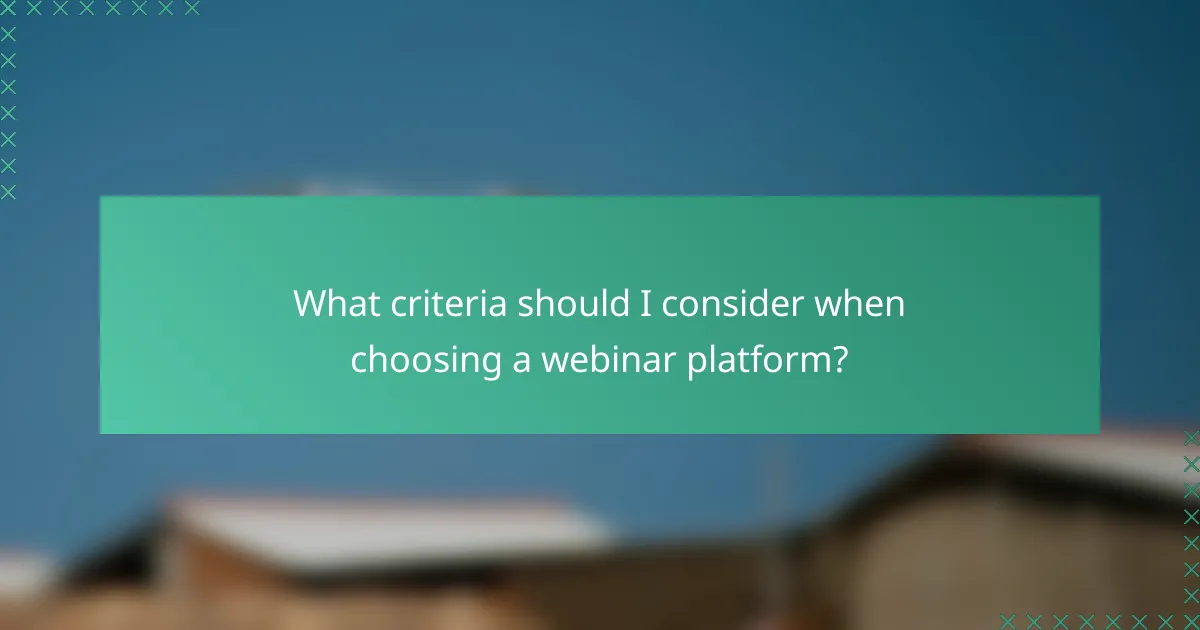
What criteria should I consider when choosing a webinar platform?
When selecting a webinar platform, consider ease of use, features and integrations, pricing plans, and customer support. These factors will significantly impact your ability to deliver engaging and effective webinars.
Ease of use
Choose a platform that is intuitive and user-friendly for both presenters and attendees. A straightforward interface can reduce the learning curve and minimize technical issues during the webinar.
Look for platforms that offer easy setup processes, clear navigation, and accessible tutorials. This will help ensure that all participants can join without frustration.
Features and integrations
Evaluate the features offered by each platform, such as screen sharing, polls, and Q&A functionalities. These tools enhance audience interaction and engagement, making your webinars more dynamic.
Additionally, check for integrations with other software you use, like CRM systems or email marketing tools. Seamless connectivity can streamline your workflow and improve data management.
Pricing plans
Examine the pricing structures of various webinar platforms, as they can vary widely. Some may charge a flat monthly fee, while others operate on a pay-per-use basis or offer tiered pricing based on features.
Consider your budget and the expected number of attendees. Many platforms provide free trials or basic plans, allowing you to test their services before committing financially.
Customer support
Reliable customer support is crucial when technical issues arise. Look for platforms that offer multiple support channels, such as live chat, email, and phone assistance.
Check reviews or testimonials to gauge the responsiveness and effectiveness of their support teams. Good customer service can save you time and stress during critical moments.
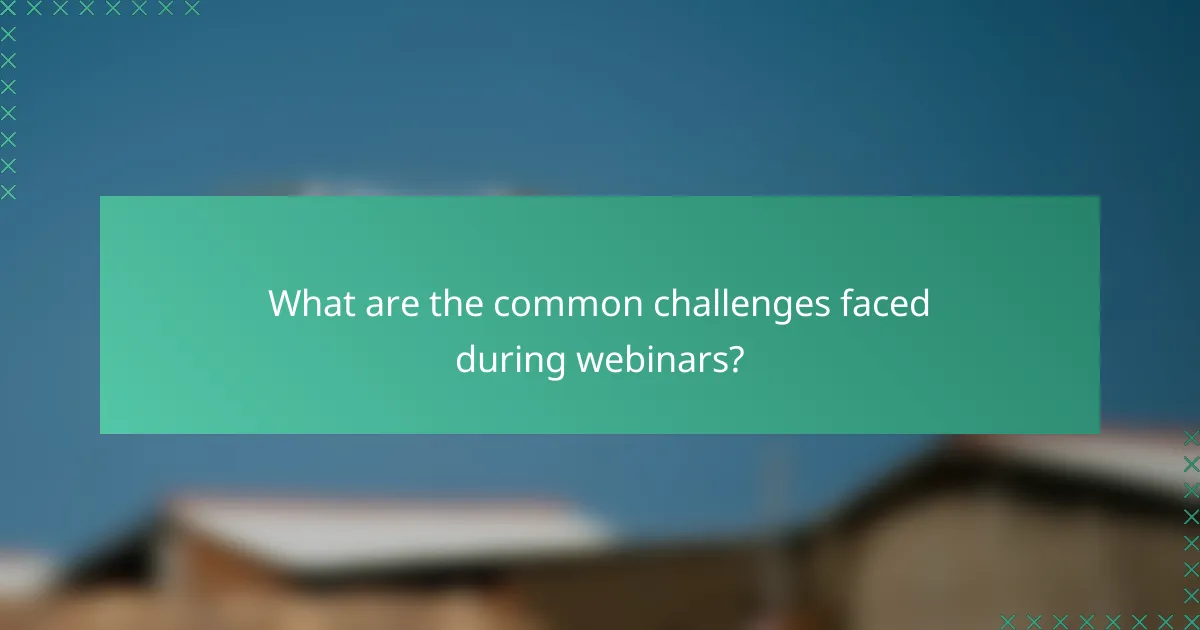
What are the common challenges faced during webinars?
Webinars often encounter several challenges that can hinder their effectiveness. Technical issues, audience engagement, and follow-up strategies are among the most common obstacles that presenters must navigate.
Technical difficulties
Technical difficulties can disrupt the flow of a webinar and frustrate both presenters and attendees. Common issues include poor internet connectivity, audio or video malfunctions, and software glitches. To mitigate these problems, ensure a reliable internet connection, test all equipment beforehand, and have a backup plan in place.
Engaging the audience
Keeping the audience engaged during a webinar is crucial for its success. Many participants may feel disconnected, especially in larger sessions. Incorporating interactive elements like polls, Q&A sessions, and breakout discussions can enhance engagement and maintain interest throughout the presentation.
Follow-up strategies
Effective follow-up after a webinar is essential for reinforcing the message and maintaining audience interest. Common pitfalls include failing to send timely follow-up emails or not providing additional resources. A good strategy is to send a summary of key points, a recording of the session, and links to relevant materials within a few days of the webinar.
