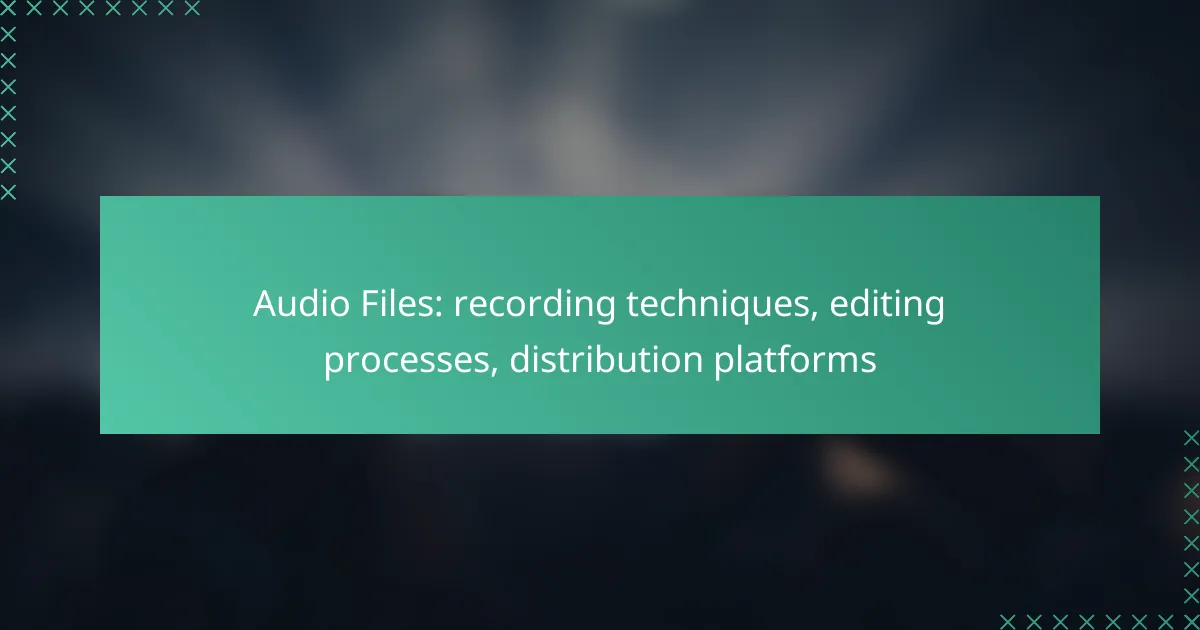Understanding audio files encompasses essential aspects such as effective recording techniques, meticulous editing processes, and strategic distribution platforms. By selecting the right equipment and methods, one can capture high-quality sound, while editing enhances clarity and consistency. Finally, choosing the appropriate distribution platform ensures that your audio reaches the intended audience effectively.
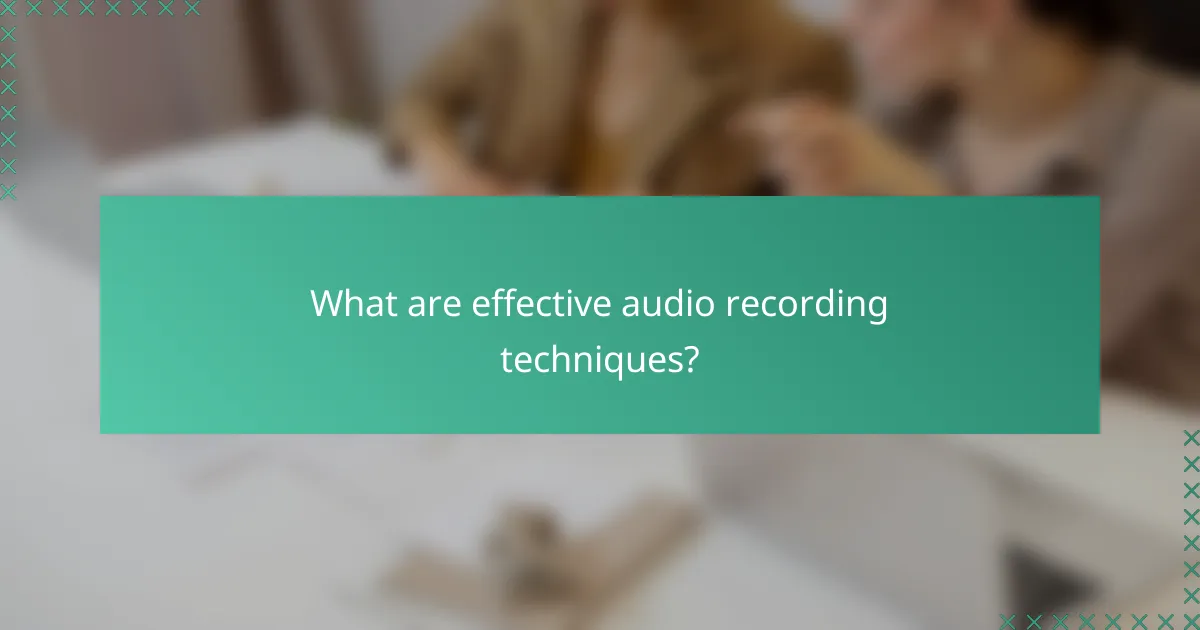
What are effective audio recording techniques?
Effective audio recording techniques involve selecting the right equipment and methods to capture high-quality sound. Key considerations include microphone choice, recording environment, and sound layering to enhance the final product.
Dynamic microphone usage
Dynamic microphones are ideal for live sound and loud sources, such as vocals and instruments. They are durable and can handle high sound pressure levels without distortion, making them suitable for various environments.
When using dynamic microphones, position them close to the sound source to capture a clear signal while minimizing background noise. This technique is particularly effective in live settings or when recording in less-than-ideal acoustic spaces.
Condenser microphone benefits
Condenser microphones are known for their sensitivity and wide frequency response, making them excellent for studio recordings. They capture subtle nuances in sound, which is beneficial for vocals and acoustic instruments.
These microphones require phantom power to operate, so ensure your audio interface or mixer provides it. Use them in controlled environments to take full advantage of their clarity and detail.
Field recording methods
Field recording involves capturing audio in natural environments, which can add authenticity to projects. Use portable recorders with high-quality microphones to ensure clear sound capture in various settings.
Consider windshields for microphones to reduce wind noise and choose times of day with minimal ambient noise for the best results. Experiment with different locations and angles to find the most interesting soundscapes.
Layering sounds for depth
Layering sounds involves combining multiple audio tracks to create a richer listening experience. This technique can enhance the depth and complexity of a recording, making it more engaging.
Start with a primary sound and add complementary layers, such as harmonies or ambient sounds. Ensure each layer has its own space in the mix to avoid muddiness, and use panning and EQ to create separation.
Using digital audio interfaces
Digital audio interfaces convert analog signals from microphones and instruments into digital data for recording. They improve sound quality and provide better connectivity options for your recording setup.
When selecting an audio interface, consider the number of inputs and outputs you need, as well as the quality of the preamps. Look for interfaces that offer low latency and compatibility with your recording software for optimal performance.
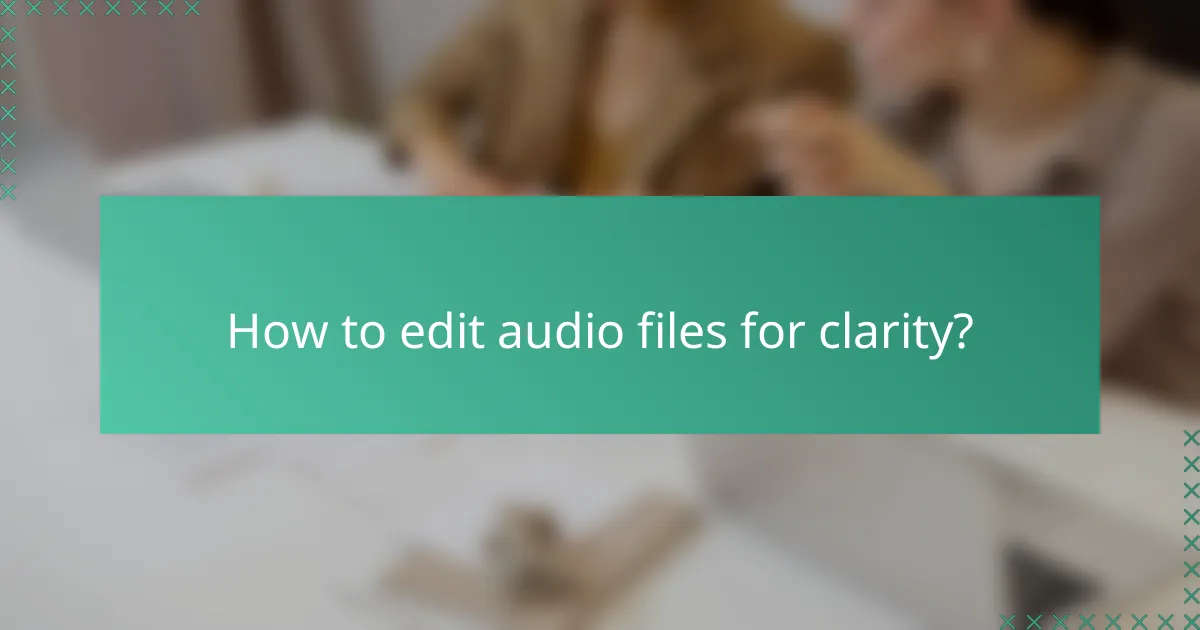
How to edit audio files for clarity?
To edit audio files for clarity, focus on removing unwanted noise, balancing frequencies, and ensuring consistent volume levels. These steps enhance the overall quality and intelligibility of the audio, making it more enjoyable for listeners.
Noise reduction techniques
Noise reduction techniques involve identifying and minimizing background sounds that can distract from the main audio. Common methods include using high-pass filters to eliminate low-frequency rumble and applying noise gates to cut off sounds below a certain volume threshold.
Software tools often provide spectral analysis features, allowing you to visualize noise and target specific frequencies for reduction. Be cautious not to over-process, as this can lead to unnatural sound artifacts.
Equalization for balance
Equalization (EQ) helps balance the audio by adjusting the amplitude of specific frequency ranges. Use EQ to enhance clarity by boosting mid-range frequencies where vocals typically reside, while reducing excessive bass or treble that may muddy the sound.
A common approach is the “cut before you boost” principle, meaning you should first reduce problematic frequencies before enhancing others. This method helps maintain a natural sound while achieving a more balanced mix.
Compression for consistency
Compression controls the dynamic range of audio, ensuring that the loudest and softest parts are closer in volume. This technique helps maintain a consistent listening experience, particularly in music and spoken word recordings.
When applying compression, aim for a moderate ratio, such as 3:1 or 4:1, and adjust the threshold to catch only the peaks. Be mindful of the attack and release settings, as these can significantly affect how the audio feels and flows.
Using software like Audacity
Audacity is a popular, free audio editing software that offers a range of tools for noise reduction, EQ, and compression. Its user-friendly interface makes it accessible for beginners while providing advanced features for experienced users.
To get started, import your audio file, then explore the effects menu to apply noise reduction and EQ. Utilize the compressor effect to achieve a balanced sound, and always preview changes before finalizing edits to ensure quality. Regularly saving your work in different stages can help prevent data loss and allow for easy revisions.

What are the best distribution platforms for audio?
The best distribution platforms for audio include Spotify, Apple Music, SoundCloud, and Bandcamp. Each platform offers unique features and benefits tailored to different types of artists and audiences.
Spotify for Artists
Spotify for Artists allows musicians to upload their tracks directly to Spotify, manage their profiles, and access valuable analytics. Artists can track listener demographics, streaming numbers, and playlist placements, which can inform marketing strategies.
To maximize exposure, artists should consider submitting their songs to Spotify’s editorial playlists. This can significantly increase visibility and attract new listeners. Regularly updating profiles and engaging with fans through Spotify’s Canvas feature can also enhance the listening experience.
Apple Music distribution
Apple Music distribution is facilitated through various aggregators, such as TuneCore or DistroKid, which help artists get their music onto the platform. Apple Music offers a subscription-based model, allowing listeners to access a vast library of songs without ads.
Artists should ensure their music is properly tagged and categorized to improve discoverability. Engaging with Apple Music’s editorial team can also lead to playlist placements, which are crucial for reaching new audiences.
SoundCloud features
SoundCloud is known for its user-friendly interface and community-driven approach, making it an excellent platform for emerging artists. It allows users to upload tracks for free, share them easily, and receive feedback from listeners.
SoundCloud Pro offers additional features like advanced analytics, customizable URLs, and the ability to schedule releases. Artists should leverage the platform’s social sharing capabilities to promote their music and connect with fans directly.
Bandcamp for independent artists
Bandcamp is a popular choice for independent artists looking to sell their music directly to fans. It allows artists to set their own prices and offers a pay-what-you-want model, which can encourage more purchases.
Artists can enhance their Bandcamp pages with merchandise sales, exclusive content, and fan subscriptions. Promoting their Bandcamp link through social media and email newsletters can help drive sales and build a loyal fanbase.
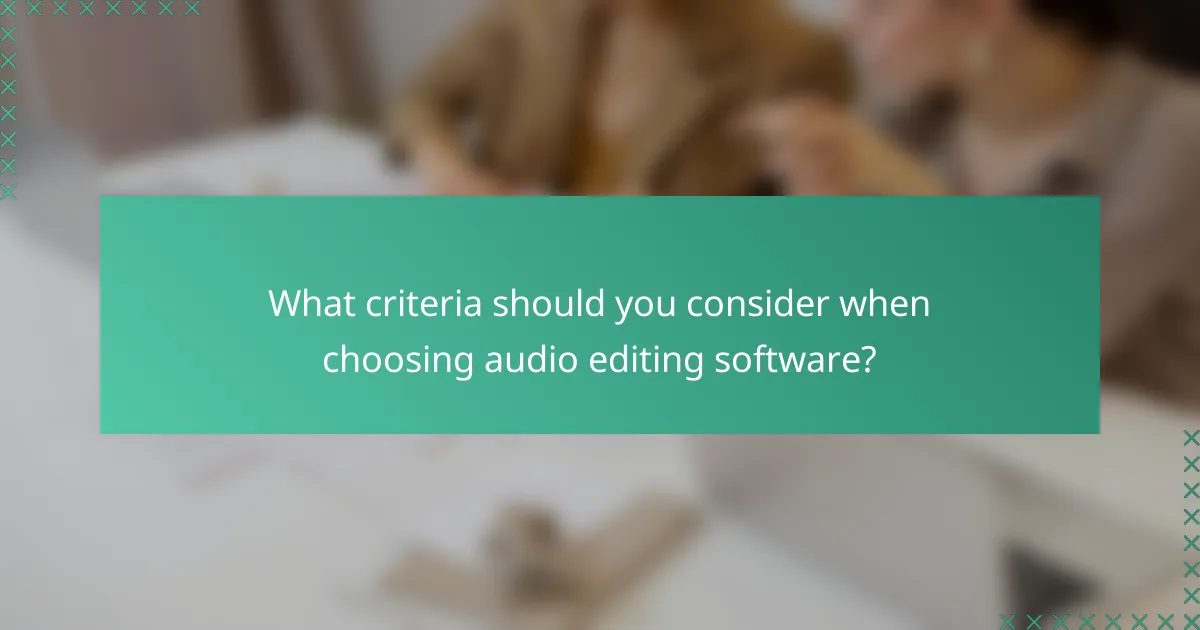
What criteria should you consider when choosing audio editing software?
When selecting audio editing software, consider compatibility with your operating system, the feature set and usability, and the pricing models available. These factors will significantly influence your editing experience and overall satisfaction with the software.
Compatibility with operating systems
Ensure that the audio editing software is compatible with your operating system, whether it’s Windows, macOS, or Linux. Some programs are designed exclusively for specific platforms, which can limit your options if you switch systems.
Check for cross-platform capabilities if you work in a collaborative environment. Software that runs on multiple operating systems allows for easier sharing and collaboration among team members using different devices.
Feature set and usability
Evaluate the features offered by the software, such as multi-track editing, effects, and support for various audio formats. A robust feature set can enhance your editing capabilities, but it’s essential to balance this with usability.
Look for intuitive interfaces that streamline your workflow. Software with a steep learning curve may hinder productivity, so consider trying out demos or free versions to assess usability before committing.
Pricing models and subscriptions
Audio editing software comes in various pricing models, including one-time purchases, subscriptions, and free versions. Determine your budget and consider whether a subscription model offers better long-term value based on your usage needs.
Be aware of additional costs that may arise, such as in-app purchases for extra features or updates. Some software may offer educational discounts or bundled packages, which can provide significant savings for students or professionals in the industry.

What are emerging trends in audio production?
Emerging trends in audio production include the rise of immersive audio formats, increased use of artificial intelligence in editing, and the growing popularity of remote collaboration tools. These trends are reshaping how audio is recorded, edited, and distributed, making the process more efficient and accessible.
Immersive audio formats
Immersive audio formats, such as Dolby Atmos and spatial audio, are gaining traction as they provide listeners with a more engaging experience. These formats allow sound to be placed and moved in a three-dimensional space, enhancing the overall quality of music and sound design.
To effectively utilize immersive audio, producers should invest in compatible equipment and software. Additionally, understanding the principles of sound placement and movement is crucial for creating a compelling audio experience.
Artificial intelligence in editing
Artificial intelligence is transforming audio editing by automating repetitive tasks and enhancing sound quality. AI tools can analyze audio tracks, suggest edits, and even generate music, significantly speeding up the production process.
Producers should explore AI-powered software options that fit their workflow. However, it’s essential to maintain a balance between automation and human creativity to ensure the final product retains its artistic value.
Remote collaboration tools
The rise of remote collaboration tools has made it easier for audio professionals to work together from different locations. Platforms like Zoom, Slack, and specialized audio software allow for real-time collaboration, enabling teams to produce high-quality audio without being in the same physical space.
When using remote collaboration tools, ensure a stable internet connection and familiarize yourself with the software features. Setting clear communication protocols can also help streamline the production process and enhance teamwork.